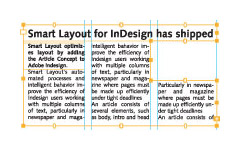By Jan: DTP Tools announces the immediate availability of a free-to-download public beta of the Blatner Tools suite of InDesign plug-ins. This collection of 12 plug-ins offers over 100 new features for InDesign users, including the ability to assign keyboard shortcuts to many previously unavailable tasks, create color and style reports, create fractions automatically, build character and paragraph styles and apply them acros an entire document quickly, and more. The Blatner Tools suite was designed by longtime industry guru David Blatner, who also co-hosts the InDesignSecrets.com site.
Blatner noted, “I love InDesign, but there’s plenty of room for improvement! Blatner Tools adds many of the features my clients and students have been requesting for years. Tools to create and manage styles better, the ability to find and replace colors, to quickly identify hard-to-locate document errors — this stuff was painful before, but Blatner Tools makes it all easy!”
Bob Levine, a trainer in the New York area and an Adobe Forums Community Expert has used the beta and reported, “Blatner Tools is more than just the sum of its parts — it’s the answer to a multitude of feature requests I’ve been reading over the past five years. If you want InDesign to do more, check it out.”


 De Nederlandse InDesign User Group heeft
De Nederlandse InDesign User Group heeft 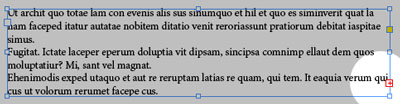
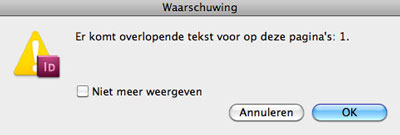

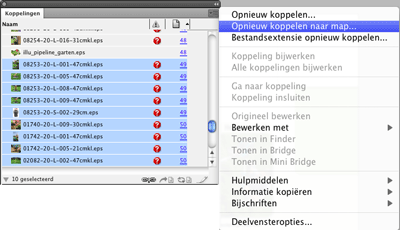
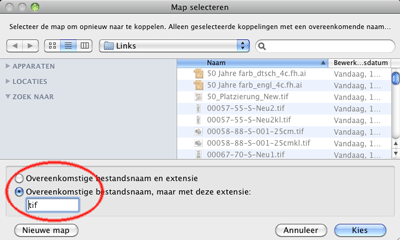
 I’ve been working with InDesign CS5 for some time now and there are several small things that drove me nuts at first. (I’m a Creative Suite 3 migrant, so some of you CS4 users might already know about these things). First thing I noticed right away was I now need to pay close attention as to where exactly I click when I grab an InDesign image frame. Why? Well ,I didn’t know this but I tend to always grab an image frame in the center. When I work I pick up and move stuff around at lighting speed but I started noticing empty image frames. Now I knew I filled that frame and I also noticed the outline frame when I released it and jumped to another part of the page. But why was it empty now?
I’ve been working with InDesign CS5 for some time now and there are several small things that drove me nuts at first. (I’m a Creative Suite 3 migrant, so some of you CS4 users might already know about these things). First thing I noticed right away was I now need to pay close attention as to where exactly I click when I grab an InDesign image frame. Why? Well ,I didn’t know this but I tend to always grab an image frame in the center. When I work I pick up and move stuff around at lighting speed but I started noticing empty image frames. Now I knew I filled that frame and I also noticed the outline frame when I released it and jumped to another part of the page. But why was it empty now?
 Je ontwerp werd goedgekeurd en je hebt alle aangeleverde teksten verwerkt in een prachtige lay-out. De klant heeft je fotografie goedgekeurd. Je hebt er verschillende correctie – en aanvulrondes op zitten en je klant heeft eindelijk een definitief ‘okay’ gegeven op je laatste
Je ontwerp werd goedgekeurd en je hebt alle aangeleverde teksten verwerkt in een prachtige lay-out. De klant heeft je fotografie goedgekeurd. Je hebt er verschillende correctie – en aanvulrondes op zitten en je klant heeft eindelijk een definitief ‘okay’ gegeven op je laatste