A quick solution for sending out certified PDF files to old fashioned non-PDF printers
![]() Posted by Marco on Jun 8, 2009 in
INDD
Posted by Marco on Jun 8, 2009 in
INDD
I love using InDesign and PDF. But ever since I started using real PDF workflows I grew contempt for printers with really old workflows. Especially the ones that will open my Certified PDF file in Adobe Illustrator just to print it. Almost every printer claims they’ve got a true PDF-Workflow and can process certified PDF files… It doesn’t happen often but occaisionally when it’s time to process my files a printer is on the phone asking me to please send an EPS, the InDesign file or ‘what not’ because they haven’t got this-or-that font. That’s all I need to know. They’re opening my PDF files in Illustrator. I can try to confince them Illustrator is not a PDF-editor and if they really want to work like that they could buy Pitstop Extreme. But usually they haven’t got a PDF-workflow because they don’t want to invest in more up-to-date software or an up-to-date RIP, so convincing them to update is not an option. So whats left? Manually select all text in my InDesign file, set everything to outline text-box by text-box and pray to God I don’t press Comamand+S and screw up my original file? Nope. There is a much quicker and easier way to set all text to outline in InDesign but it’s hidden…
You simply create a new flattening preset in InDesign and export to PDF using those settings. Thats all. To do this go to InDesign / Edit / Transparency Flattener Preset / and check the Convert All Text to outline. Save this new preset and you’re done. When you export your Certified PDF file just remember to select this Transparency Flattener setting at the ‘Advanced’ Tab. The PDF InDesign will produce will convert each and every line of text to outline without altering your original InDesign layout. The only text in your PDF will be the document name at the bottom.
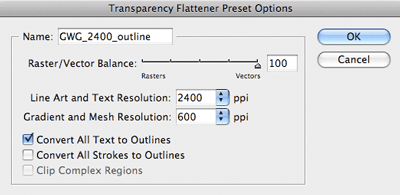


Comments
#1 Firebrand | June 10, 2009 | 19:03 CET
Hi,
How exacly do these outlines behave?
Will characters print differently?
Thanks
—
#2 Marco Kramer | June 11, 2009 | 07:44 CET
Good question. I would not recommend outlining type smaller than 12 points because the type will appear a little bit more ‘fat’. Older RIP’s will result to ‘fatter’ type as well. You will see a visable difference between outline and normal text when the (older) RIP’s resolution is just 1200 dpi and text is smaller than 12 points.
#3 McJohn | June 12, 2009 | 07:38 CET
It surprises me this happens in the offsetindustry. If there is one part of the industry that should benefit from cPDF,..then offset is the one. I admit in our company we do use the “pdf to illustrator” method all the time, simply because, in screenprinting/digitally printing we cannot use cPDF for output. We do however use ICC profiling for colormanagement,..but again,..the cPDF is mostly an offset thing. In every way is communication the way,...cPDF is a tool,..always ask to your outputcompany how the files should be send.