InDesign CS5 Link pallet just made my life a lot easier
![]() Posted by Marco on Sep 8, 2010 in
INDD
Posted by Marco on Sep 8, 2010 in
INDD
Oh I’m really lovin’ this new InDesign CS5 Link pallet. Why? What’s new? Well, I always receive a lot of artwork created by others. And for some reason especially designers from Germany really like to use Photoshop and Illustrator EPS files. (EPS stands for Extremely Poor and Shitty). I use Photohop .PSD, TIF and .AI files because of transparency and spotcolor support.
Anyway what’s so cool about the new Link pallet? After I finished automatically converting every .EPS to .TIF using a Droplet I was able to quickly update all the 280 EPS files they placed in the layout. How? Well, have a look at the screenshots. First thing to do is to point the Link Pallet to the new directory and then all that is required is to activate the radio-button that says “simular filename, but with this extention….” Enter ‘tif’ and Bob’s you uncle. InDesign CS5 will automatically update all images. Excellent work, Adobe Engineers!
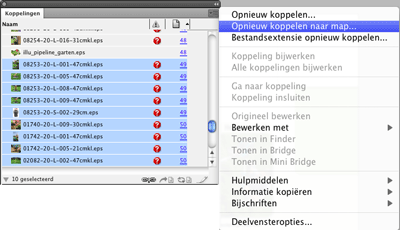
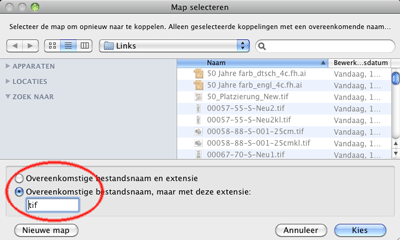


Comments
#1 Patrick | September 9, 2010 | 12:24 CET
Werkelijk briljant, ik kan niet wachten tot we ook met CS5 gaan werken.
#2 Eelco | September 9, 2010 | 18:53 CET
CS4 deed dat ook al. CS4 was zeer de moeite waard t.o.v. cs3. Desalniettemin: puike functie!
#3 Firebrand | September 9, 2010 | 19:25 CET
Love the ‘schermafbeeldingen’ in this article
#4 Erik | September 10, 2010 | 08:04 CET
Wist ik niet, ideaal! Ik plaats vaak eerst onbewerkte JPG’s die aan het eind van de rit vervangen moeten worden door de bewerkte PSD’s. Dit maakt het wel heel eenvoudig!
#5 F van der Geest | September 13, 2010 | 16:55 CET
Ja Marco, zoals inderdaad ook al in mijn CS4 boek was te lezen
Maar staat ook nog steeds in het nieuwe CS5 boek natuurlijk!
#6 Marco | September 13, 2010 | 20:44 CET
Ha Frans! Tja ik ben een CS3 migrant. Budget-kwestie he? Net als vele anderen sloegen we CS2 en CS4 over omdat het erg prijzig is… Nu zitten we vol in CS5 gelukkig.