VIDEO: The Elusive Pathfinder Panel
![]() Posted by Marco on Jul 26, 2009 in
AI
Posted by Marco on Jul 26, 2009 in
AI
By Guy: The Pathfinder panel in Illustrator has been a fundamental part of the creative process for as long as I can remember. The ability to make new shapes from the interaction of other shapes has not been altered in years, until the newest sibling came along.
So what got this ball rolling? One of my consulting clients had recently been upgraded to CS4, and one of the designers was used to creating gradients in text logo’s by converting to outlines, selecting all text, using Unite, and then filling with a gradient producing the top result above. However, since CS4 he would get the result at the bottom. Using the gradient-tool to drag a gradient after converting to outlines was easier and worked just as well so that resolved the issue for him. Nonetheless I needed to know why, so lets take a quick look!
The oldest version of Illustrator I had at my disposal was CS which was introduced back in 2003. I can therefore confirm that the Pathfinder panel has worked pretty much the same in the last 6 years. Up untill Illustrator CS3, clicking on one of the Shapemodes with two objects selected would create a compound path, as can be seen in the image beloww. The two circles on the left have been combined into a half moon using the Minus Front option. At this point it is clear that the Pathfinder works like other “Live” features in Illustrator, providing us with an appearance of how our object looks while at the same time giving us the ability to change the phases of the moon. When we look at our creation in Outline View, the original circles are visible. Using the Direct selection tool or Group Isolation mode individual circles can be moved, thus instantly creating new appearances.
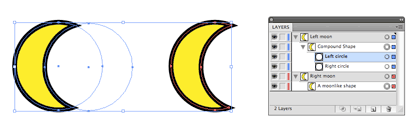
However, most users did not make use of this function. Hence the possibility to Expand the appearance with the similarly called butten in the Pathfinder Panel. What a lot of people (still?) don’t know, is that Alt/Option clicking on any of the Shapemodes in versions of Illustrator prior to CS4 automatically expanded the appearance and created the basic shape as seen in the moon on the right.
So what is the “big” change in Illustrator CS4? Are you sitting down, holding on to your hat? The Adobe engineers switched the behaviour. Clicking on one of the Shapemodes now instantly creates an expanded basic shape. Alt/Option clicking now creates a “Live” shape. And since it now goes straight to an expanded shape and skips compound shapes altogether, you get the difference in how the gradient looks.
As a picture says more then a thousand words, the above is recapped in a screencast. As a bonus, I show you how to create the same effect above whilst keeping the text fully editable. Please enjoy, and do not hesitate to leave feedback!

Illustrator CS4: the elusive Pathfinder Panel from Guy van der Kolk on Vimeo.


Comments
#1 Gabriel Powell | July 27, 2009 | 04:14 CET
Great tip Guy and a great first episode! I look forward to more.